| �V�D�t�H�[���̔w�i�ɃO���f�[�V������`�� |
| �P�D�t�H�[���̔w�i�ɃO���f�[�V������`�� �Q�D �R�D �S�D �T�D�@ �U�D�@ |
| �@���L�v���O�����R�[�h�Ɋւ���⑫�E���ӎ����@ ����m�F�FWindows Vista�EWindows 7 (32bit) / VB6.0(SP6) Option�@�F[Option Explicit] �Q�Ɛݒ�F�lj��Ȃ� �g�p API�F�Ȃ� ���̑��@�F �@�@�@�@�F |
Option Explicit�@�@ 'SampleNo:053�@�@2002.05.12�@�@ �@ 2007.01.18 Private Function GetRed(colorVal As Long) As Integer �@�@GetRed = colorVal Mod 256 End Function Private Function GetGreen(colorVal As Long) As Integer �@�@GetGreen = ((colorVal And &HFF00FF00) \ 256&) End Function Private Function GetBlue(colorVal As Long) As Integer �@�@GetBlue = (colorVal And &HFF0000) \ (256& * 256&) End Function Private Sub Form_Load() �@�@Form1.Move 0, 0, 6000, 5000 End Sub Private Sub Form_Paint() �@�@Dim newColor As Long, ipixel�@�@�@�@As Integer, PWidth�@�@As Integer �@�@Dim redInc�@ As Single, greenInc�@�@As Single, blueInc�@�@As Single �@�@Dim color1�@ As Long, color2�@�@�@�@As Long, lngheight�@�@As Long �@�@Dim startRed As Integer, startGreen As Integer, startBlue As Integer �@�@Dim endRed�@ As Integer, endGreen�@ As Integer, endBlue�@ As Integer �@�@color1 = &HFF0000�@�@�@�@�@�@�@ 'StartColor �@�@color2 = &HFFFFC0�@�@�@�@�@�@�@ 'EndColor �@�@startRed = GetRed(color1):�@�@�@endRed = GetRed(color2) �@�@startGreen = GetGreen(color1):�@endGreen = GetGreen(color2) �@�@startBlue = GetBlue(color1):�@�@endBlue = GetBlue(color2) �@�@lngheight = Form1.Height �@�@PWidth = Form1.ScaleWidth �@�@If PWidth <= 0 Then Exit Sub�@�@�@�@'�ŏ����̏ꍇ �@�@redInc = (endRed - startRed) / PWidth �@�@greenInc = (endGreen - startGreen) / PWidth �@�@blueInc = (endBlue - startBlue) / PWidth �@�@For ipixel = 0 To PWidth - 1 �@�@�@�@newColor = RGB(startRed + redInc * ipixel, startGreen _ �@�@�@�@�@�@�@�@+ greenInc * ipixel, startBlue + blueInc * ipixel) �@�@�@�@Line (ipixel, 0)-(ipixel, lngheight - 1), newColor �@�@Next End Sub �@�@�}�P�D��L���s���� �@ 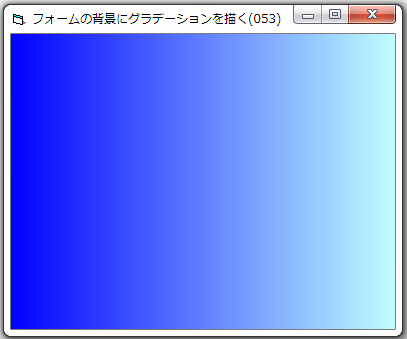 StartColor��EndColor���D���ȐF�ɕύX���ĉ������B VB�̋@�\�����ŕ\�����Ă��܂��̂ŏ����A�\���Ɏ��Ԃ�������̂����_�ł����A�ŋ߂̃}�V���͏����������̂ŃX�g���X�͊����Ȃ������H |
| �P�DLine ���g���ăt�H�[���̔w�i�ɃO���f�[�V������`�� |