サンプル投稿用掲示板 VB2005 〜 用トップページ VB6.0 用 トップページ
- 日時: 2011/04/27 10:35
- 名前: 花ちゃん
- ***********************************************************************************
* カテゴリー:[チャート][描画・画像][] *
* キーワード:Microsoft Chart Controls,散布図,Point,点グラフ,チャート *
***********************************************************************************
投 稿 日 : 2010/02/28
投 稿 者 : 花ちゃん
Microsoft Chart Controls for Microsoft .NET(Chartコントロール(VB2008版))を使っての散布図の描画
新たに、VB.NET Tips一覧の方に、Microsoft Chart Controls の項を設けて図表付きで詳しく
解説しておりますのでそちらも併せてご覧ください。
http://www.hanatyan.sakura.ne.jp/dotnet/index.html
http://www.hanatyan.sakura.ne.jp/dotnet/chartframe.htm
'===================================================================================================
'動作確認:WindowsVista/WindowsXP VB2008(EE)(VB2005) Framework 3.5
'[Option Compare Text] [Option Explicit On] [Option Infer On] [Option Strict On]で設定
'使用データは、下記よりダウンロードして使って下さい。
'http://www.hanatyan.sakura.ne.jp/bbs_gif/ChartDat2.zip
'使用コントロール及び配置は、下図を参照して下さい。
'---------------------------------------------------------------------------------------------------
'========1=========2=========3=========4=========5=========6=========7=========8=========9=========0
Microsoft Chart Controls(VB2008版)を試して見るその1(VB.NET) を試してからこちらをご覧下さい。
(http://www.hanatyan.sakura.ne.jp/patio/read.cgi?no=255)
'---------------------------------------------------------------------------------------------------
Imports System.Data.OleDb
Public Class Form1
Private Sub Form1_Load(ByVal sender As System.Object, _
ByVal e As System.EventArgs) Handles MyBase.Load
'--------------------------------------------------------------------------------------
'下記の表示設定は、[http://hanatyan.sakura.ne.jp/patio/read.cgi?no=255]と同じです。
Dim ds As New DataSet
Dim colums As Integer
Using cn As New System.Data.OleDb.OleDbConnection
Dim FolderPath As String = Application.StartupPath()
Dim csvFileName As String = "test1.csv"
cn.ConnectionString = "Provider=Microsoft.Jet.OLEDB.4.0;Data Source=" & FolderPath & _
";Extended Properties=""Text;HDR=YES;IMEX=1;FMT=Delimited"""
Using da As System.Data.OleDb.OleDbDataAdapter = _
New System.Data.OleDb.OleDbDataAdapter("SELECT * FROM " & csvFileName, cn)
da.Fill(ds, "Table1")
Chart1.DataSource = ds 'Chart に表示するデータソースを設定
colums = ds.Tables(0).Columns.Count - 1 'データの系列数を取得
End Using
End Using
'--------------------------------ここから散布図の表示設定--------------------------------
With Chart1
.Series.Clear() '系列を初期化
For i As Integer = 0 To colums
'テーブルからデータを取得
Dim x As Integer = CType(ds.Tables(0).Rows(0).Item(i), Integer)
Dim y As Integer = CType(ds.Tables(0).Rows(1).Item(i), Integer)
.Series.Add(CType(i, String))
'グラフの種類をPoint(点グラフ)にして散布図を描画
.Series(CType(i, String)).ChartType = DataVisualization.Charting.SeriesChartType.Point
.Series(CType(i, String)).Points.AddXY(x, y) 'データを設定
.Series(CType(i, String)).MarkerSize = 15 'マーカーを大きくして表示
If i < 5 Then '正しく表示されているか確認の為ポイントラベルを表示
.Series(CType(i, String)).Label = CStr(i) & ":#VALX" & ",#VALY"
End If
Next
'.Legends(0).Enabled = False '凡例を非表示にする
End With
'■------------------- X軸・Y軸のフォント・線等の設定 ----------------Start--■
With Chart1.ChartAreas(0)
'X軸のメモリを自動設定だと中途半端な値になるので別途設定
With .AxisX
.Minimum = 0
.Maximum = 100
.Interval = 20
End With
End With
'■-------------------------------------------------------------------End----■
End Sub
End Class
'使用データ
' 50 45 50 60 80 70 40 30 20 90 39 84 77 64 25 90 47 64 74 55
' 20 80 35 84 25 65 47 88 60 35 70 40 80 15 20 65 50 80 38 20
上記実行図(体裁部分は一部異なります。)(画像をクリックすると元のサイズで見られます。)
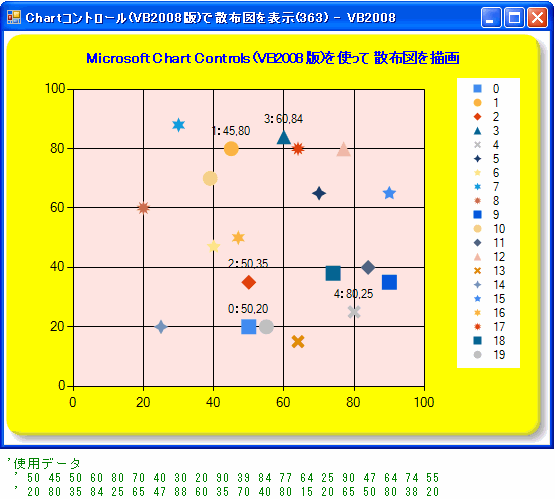
 |