サンプル投稿用掲示板 VB2005 〜 用トップページ VB6.0 用 トップページ
- 日時: 2010/01/19 14:57
- 名前: 花ちゃん
- ***********************************************************************************
* カテゴリー:[コントロール共通][マウス][] *
* キーワード:MouseEnter,MouseLeave,ボタン上にカーソル,マウスポインター,MouseMove *
***********************************************************************************
タイトル : ボタン上からカーソルが外れた判断
記 事 No : 14378
投 稿 日 : 2010/01/15(Fri) 14:48
元質問者 : らっと
ユーザーフォームのボタンにカーソルがのると発生するイベントはMouseMoveですが、
カーソルが外れた時をどう判断したら良いのでしょうか?
---------------------------------------------------------------------------------
記事No : 14379
投稿日 : 2010/01/15(Fri) 16:11
回答者 : 花ちゃん
ボタンのMouseMove イベント(フラグを立て)からユーザーフォームの MouseMove
イベントに変わったら(フラグが立っていて)ボタン上からカーソルが外れた事に
なりませんか?
と答えたのですが、ボタン1個だけとか配列になっているとかならそれでもいいのですが
色んなコントロール上でも同様にしたいとか、コントロールとコントロールの間隔が狭いと
うまく取得できない等の難があり、何かいい方法はないものかと試したのですが、自分的
には今ひとつなのですが、簡単に取得できるような方法が見当たらないので一応参考程度に
投稿しておきます。(いい方法があれば投稿願います。)
(サブクラス化やDirectInputや座標位置から取得する方法も検討はしたのですが...。)
------------------------------------------------------------------------
回答したような方法なら下記でいいのですが。
'.NET 系では、MouseEnter や MouseLeave イベントがありますが。
Private frgCtrl As Boolean 'マウスカーソルがどこにあるかのフラグ
Private Sub Form_MouseMove(Button As Integer, _
Shift As Integer, X As Single, Y As Single)
If frgCtrl = True Then 'マウスカーソルが Label1 上からForm 上に移動した。
Label1.BackColor = Me.BackColor
frgCtrl = False 'マウスカーソルが Form 上にある印
End If
End Sub
Private Sub Label1_MouseMove(Button As Integer, _
Shift As Integer, X As Single, Y As Single)
frgCtrl = True 'マウスカーソルが Label1 上にある印
Label1.BackColor = vbYellow '視覚化の為
End Sub
------------------------------------------------------------------------
使用するコントロール類と配置は下図を参照して下さい。
別途、CommandButton の Style プロパティを 1 に設定しておいて下さい。
Option Explicit
'マウスカーソルの位置座標を受取る構造体
Private Type POINTAPI
X As Long
Y As Long
End Type
'現在のマウスカーソルの位置座標を取得する(387)
Private Declare Function GetCursorPos Lib "user32" _
(lpPoint As POINTAPI) As Long
'指定の座標位置にあるウィンドウのハンドルを取得する(106)
Private Declare Function WindowFromPoint Lib "user32" _
(ByVal xPoint As Long, ByVal yPoint As Long) As Long
Private frgCtrl As Boolean 'マウスカーソルがどこにあるかのフラグ
Private Sub Form_MouseMove(Button As Integer, _
Shift As Integer, X As Single, Y As Single)
If frgCtrl = True Then 'マウスカーソルが Label1 上からForm 上に移動した。
Label1.BackColor = Me.BackColor
frgCtrl = False 'マウスカーソルが Form 上にある印
End If
End Sub
Private Sub Label1_MouseMove(Button As Integer, _
Shift As Integer, X As Single, Y As Single)
frgCtrl = True 'マウスカーソルが Label1 上にある印
Label1.BackColor = vbYellow '視覚化の為
End Sub
'----------------------------------------------------------------------------
Private Sub Command1_Click()
Timer1.Interval = 100
Timer1.Enabled = Not Timer1.Enabled
End Sub
Private Sub Timer1_Timer()
Dim hCtrl As Long
Dim Ret As Long
Dim Pos As POINTAPI
'現在のマウスカーソルの位置座標を取得
Ret = GetCursorPos(Pos)
'その位置のウィンドウのハンドルを取得
hCtrl = WindowFromPoint(Pos.X, Pos.Y)
Dim ctrl As Control
For Each ctrl In Me.Controls
If TypeName(ctrl) = "Label" Or TypeName(ctrl) = "Timer" Then
'ハンドルが取得できないコントロールの場合
'別途取得が必要なら座標位置から割り出し特定するか、個別にコードを
'書いて下さい。
Else
If ctrl.hWnd = hCtrl Then
ctrl.BackColor = vbRed
Else
ctrl.BackColor = Me.BackColor
End If
End If
Next
End Sub
画像をクリックすると元のサイズで見られます。
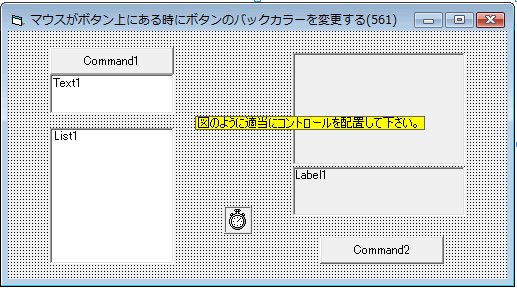
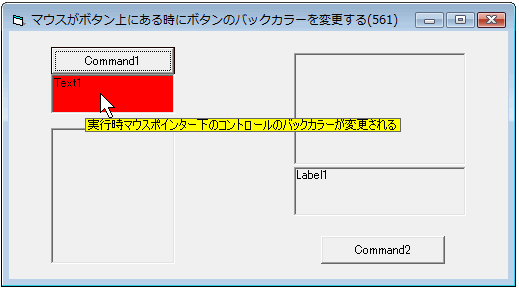
 |