| テキストボックスで縦方向中央揃え |
| テキストボックスで縦方向中央揃え |
| テキストボックスで縦方向中央揃え・下揃え・上揃えをする (111) | |
|
Option Explicit 'SampleNo=111 WindowsXP VB6.0(SP5) 2002.05.22
'指定のウィンドウにメッセージを送る(P750) Private Declare Function SendMessage Lib "user32" _ Alias "SendMessageA" (ByVal hwnd As Long, _ ByVal wMsg As Long, ByVal wParam As Long, lParam As Any) As Long 'フォーマット領域の矩形を指定する構造体 Private Type RECT Left As Long Top As Long Right As Long Bottom As Long End Type Private RECT As RECT 'テキストボックスのフォーマット領域の短形を設定する '(テキストを表示する領域を設定) Private Const EM_SETRECT = &HB3 'テキストの行数を取得する定数 Private Const EM_GETLINECOUNT = &HBA Private Sub VerticalAlignment(mytext As TextBox, _ Optional Alignment As Integer = 0) 'テキストボックスで縦方向の表示位置設定用プロシージャ Dim CharacterHeight As Long Dim textMargin As Long Dim formFontSize As Long Dim Result As Long Dim textLine As Long 'テキストボックスの MultiLine = True に設定しておいて下さい 'テキストボックスに表示されている行数を取得 textLine = SendMessage(mytext.hwnd, EM_GETLINECOUNT, 0&, 0&) - 1 If textLine < 1 Then textLine = 1 'Defaultの行数 If Alignment > 2 Then Exit Sub End If 'テキストボックスに使用されているフォントの高さを求める formFontSize = Me.FontSize Me.FontSize = mytext.FontSize CharacterHeight = Me.TextHeight("花ちゃん") '1文字でOK textMargin = CharacterHeight \ 4 'フォントサイズの4分の1 '(12ポイントの場合 文字高さ=240 最小のText1.Height=360 になり ' 120Twip 分下側に空白が表示される) '(従ってその半分だけ下側に移動しないと真中に表示しない) CharacterHeight = CharacterHeight * textLine '表示行数 CharacterHeight = CharacterHeight + textMargin '文字の表示位置の構造体に求めた位置を設定 With RECT 'テキストボックスの高さー文字の高さ=空白の部分 'それをピクセル単位で求め2で割センターを求める .Top = (mytext.Height - CharacterHeight) / Screen.TwipsPerPixelY If Alignment = 2 Then .Top = .Top / 2 ElseIf Alignment = 0 Then .Top = 0 End If .Left = 0 .Right = mytext.Width .Bottom = mytext.Height End With Result = SendMessage(mytext.hwnd, EM_SETRECT, 0, RECT) 'フォームのフォントサイズを元に戻す Me.FontSize = formFontSize End Sub Private Sub Text1_LostFocus() '縦方向上揃え Call VerticalAlignment(Text1, 0) End Sub Private Sub Text2_GotFocus() 'デフォルトの設定に戻す(書き込めないので) Call VerticalAlignment(Text2, 0) End Sub Private Sub Text2_LostFocus() '縦方向下揃え Call VerticalAlignment(Text2, 1) End Sub Private Sub Text3_LostFocus() '縦方向中央揃え Call VerticalAlignment(Text3, 2) End Sub Private Sub Text4_LostFocus() '縦方向中央揃え Call VerticalAlignment(Text4, 2) End Sub |
|
結 果 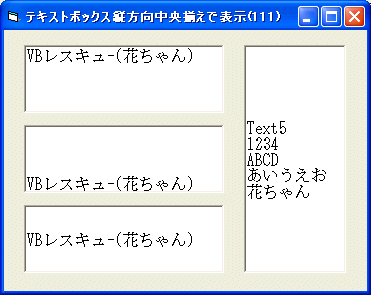 |
|
2002/05/22