| �W�D�㉺���E�̋�����(VB�̕W���̋@�\��) |
| �P�D�㉺���E�̋�����(VB�̕W���̋@�\��) �Q�D �R�D �S�D �T�D�@ �U�D�@ |
| �@���L�v���O�����R�[�h�Ɋւ���⑫�E���ӎ����@ ����m�F�FWindows Vista�EWindows 7 (32bit) / VB6.0(SP6) Option�@�F[Option Explicit] �Q�Ɛݒ�F�lj��Ȃ� �g�p API�F�Ȃ� ���̑��@�F �@�@�@�@�F |
Option Explicit�@�@ 'SampleNo:056�@�@2002.05.13�@�@ �@ 2007.01.18 '�䂤(U)���e���T���v�������Ɉꕔ�ύX�������Ă���܂��B '�ߋ��̃��O No.280 ���Q�Ɗ肢�܂��B1999/3/23(��)13:57�� 'http://hanatyan.sakura.ne.jp/vbdengon/log_251to300.htm Private Sub Command1_Click() �@�@Dim sngWidth As Single�@�@�@�@'�G�̕�(�s�N�Z��) �@�@Dim sngHeight As Single�@�@�@ '�G�̍���(�s�N�Z��) �@�@With Picture1 �@�@�@�@sngWidth = .ScaleX(.ScaleWidth, .ScaleMode, vbPixels) �@�@�@�@sngHeight = .ScaleY(.ScaleHeight, .ScaleMode, vbPixels) �@�@End With �@�@With Picture2 �@�@�@�@.Parent.ScaleMode = vbPixels �@�@�@�@.ScaleMode = vbPixels �@�@�@�@'�T�C�Y�����A()�����͘g�̕��ł��A�g�L�薳���ǂ����ł�OK �@�@�@�@.Move .Left, .Top, sngWidth + (.Width - .ScaleWidth), _ �@�@�@�@�@�@�@�@�@�@�@�@�@�@�@�@�@�@sngHeight + (.Height - .ScaleHeight) �@�@�@�@.Refresh '(AutoRedraw=False)�p �@�@�@�@'���E�̋����̏ꍇ �@�@�@�@.PaintPicture Picture1.Picture, sngWidth - 1, 0, -sngWidth �@�@�@�@'��U������ۑ� �@�@�@�@SavePicture .Image, "MyBmp.bmp" �@�@End With �@�@'Picture5.Visible =False :Picture5.AutoSize =True �� �@�@'�ۑ�����BMP���\���œǍ� �@�@Set Picture5.Picture = LoadPicture("MyBmp.bmp") �@�@With Picture3 �@�@�@�@.Parent.ScaleMode = vbPixels �@�@�@�@.ScaleMode = vbPixels �@�@�@�@'�T�C�Y�����A()�����͘g�̕��ł��A�g�L�薳���ǂ����ł�OK �@�@�@�@.Move .Left, .Top, sngWidth + (.Width - .ScaleWidth), _ �@�@�@�@�@�@�@�@�@�@�@�@�@�@�@�@�@�@sngHeight + (.Height - .ScaleHeight) �@�@�@�@.Refresh '(AutoRedraw=False)�p �@�@�@�@'�㉺�̋����̏ꍇ �@�@�@�@.PaintPicture Picture1.Picture, 0, sngHeight - 1, sngWidth, -sngHeight �@�@End With �@�@With Picture5 �@�@�@�@sngWidth = .ScaleX(.ScaleWidth, .ScaleMode, vbPixels) �@�@�@�@sngHeight = .ScaleY(.ScaleHeight, .ScaleMode, vbPixels) �@�@End With �@�@With Picture4 �@�@�@�@.Parent.ScaleMode = vbPixels �@�@�@�@.ScaleMode = vbPixels �@�@�@�@'�T�C�Y�����A()�����͘g�̕��ł��A�g�L�薳���ǂ����ł�OK �@�@�@�@.Move .Left, .Top, sngWidth + (.Width - .ScaleWidth), _ �@�@�@�@�@�@�@�@�@�@�@�@�@�@�@�@�@�@sngHeight + (.Height - .ScaleHeight) �@�@�@�@.Refresh '(AutoRedraw=False)�p �@�@�@�@'�㉺�̋����̏ꍇ �@�@�@�@.PaintPicture Picture5.Picture, 0, sngHeight - 1, sngWidth, -sngHeight �@�@End With End Sub Private Sub Form_Load() �@�@Set Picture1.Picture = LoadPicture("..\hina01.jpg") End Sub �@�@�}�P�D��L���s���� �@ 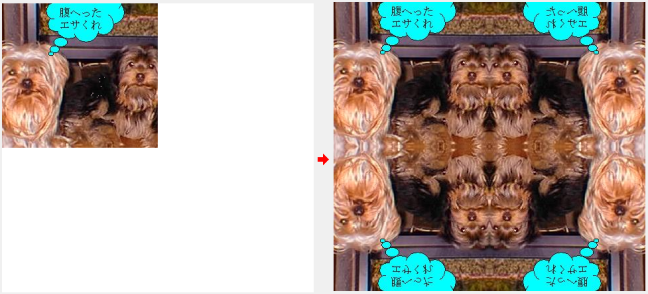 |
| �P�D�㉺���E�̋����� �i�䂤(U)���e�����Q�l�Ɉꕔ�ύX���Ă���܂��j |