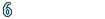 VB6.0用掲示板の過去のログ(No.2)−VBレスキュー(花ちゃん)
VB6.0用掲示板の過去のログ(No.2)−VBレスキュー(花ちゃん)
[記事リスト]
[新規投稿]
[新着記事]
[ワード検索]
[管理用]
| 投稿日 | : 2006/05/11(Thu) 16:01 |
| 投稿者 | : ダンボ |
| URL | : |
| タイトル | : 行を結合して返す関数 |
Excel2000のVBAです。
与えられた領域の中から、条件にあった行だけを結合して返す関数を考えています。
Public Function IncludeArea(AllArea As Range) As Range
Dim Row1 As Range
Set IncludeArea = Nothing
For Each Row1 In AllArea.Rows
If 条件 Then
Set IncludeArea = Union(IncludeArea, Row1)
End If
Next Row1
End Function
で良いかなと思ったら、Unionって空オブジェクトを許さないんですね。
Public Function IncludeArea(AllArea As Range) As Range
Dim Row1 As Range
Set IncludeArea = Nothing
For Each Row1 In AllArea.Rows
If 条件 Then
If IncludeArea Is Nothing Then
Set IncludeArea = Row1
Else
Set IncludeArea = Union(IncludeArea, Row1)
End If
End If
Next Row1
End Function
で正しく動くようになったけれど、コーディングはちょっと汚い。こんな物でしょうか?
他にスマートなコードは無い?
- 返信フォーム
(この記事に返信する場合は下記フォームから投稿して下さい)