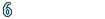 VB6.0用掲示板の過去のログ(No.1)−VBレスキュー(花ちゃん)
VB6.0用掲示板の過去のログ(No.1)−VBレスキュー(花ちゃん)
[記事リスト]
[新規投稿]
[新着記事]
[ワード検索]
[過去ログ]
[管理用]
| 投稿日 | : 2002/09/14(Sat) 00:06 |
| 投稿者 | : 花ちゃん |
| Eメール | : |
| URL | : |
| タイトル | : Re^3: プリンタの余白の取得 |
下記を試して見て下さい。
Private Declare Function GetDeviceCaps Lib "gdi32" _
(ByVal hdc As Long, ByVal nIndex As Long) As Long
Private Const PHYSICALHEIGHT = 111
Private Const PHYSICALWIDTH = 110
Private Const PHYSICALOFFSETX = 112
Private Const PHYSICALOFFSETY = 113
Private Sub Command1_Click()
Dim LeftMargin As Long
Dim TopMargin As Long
Dim PhysHeight As Long
Dim PhysWidth As Long
LeftMargin = (GetDeviceCaps(Printer.hdc, PHYSICALOFFSETX) _
* Printer.TwipsPerPixelX / 56.7)
TopMargin = (GetDeviceCaps(Printer.hdc, PHYSICALOFFSETY) _
* Printer.TwipsPerPixelY / 56.7)
PhysWidth = (GetDeviceCaps(Printer.hdc, PHYSICALWIDTH) _
* Printer.TwipsPerPixelX / 56.7)
PhysHeight = (GetDeviceCaps(Printer.hdc, PHYSICALHEIGHT) _
* Printer.TwipsPerPixelY / 56.7)
Label1.Caption = "プリンター用紙印刷余白(左) : " & LeftMargin & " mm"
Label2.Caption = "プリンター用紙印刷余白(上) : " & TopMargin & " mm"
Label3.Caption = "プリンター用紙サイズ(幅) : " & PhysWidth & " mm"
Label4.Caption = "プリンター用紙サイズ(高さ) : " & PhysHeight & " mm"
End Sub
- 関連一覧ツリー
(★ をクリックするとツリー全体を一括表示します)
- 返信フォーム
(この記事に返信する場合は下記フォームから投稿して下さい)